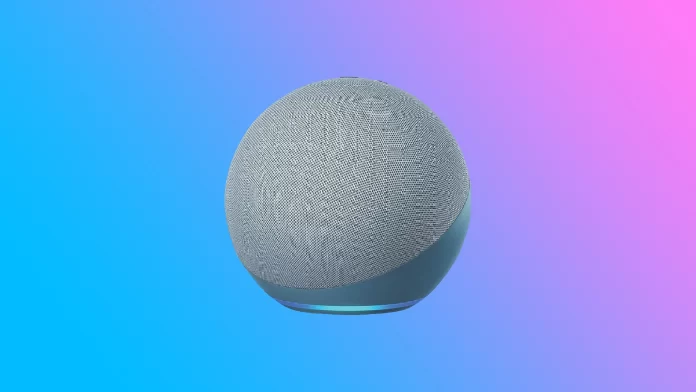Amazon Echo and Amazon Dot are popular voice-activated Smart Home assistants developed by Amazon. They use Amazon’s voice assistant, Alexa, to perform various tasks, such as playing music, answering questions, setting reminders, controlling Smart Home devices, and more.
However, many users wonder if they can use Amazon Dot without Amazon Echo. The short answer is yes, but it depends on what you want to use it for. Also, you need to understand how Amazon Dot and Amazon Echo work and how they differ.
So here’s what you should know.
Do you need Amazon Echo to use the Dot?
No, you don’t. The Amazon Dot works like the Echo but is smaller and less powerful. It can perform all the same tasks, such as playing music, answering questions, and controlling smart devices. However, if you want to listen to music, a better solution would be to connect the Dot to a more powerful speaker via Bluetooth.
If you already have Alexa-enabled devices, such as the original Echo or Echo Tap, adding an Echo Dot to your collection will extend the coverage of Alexa throughout your home. It is an additional Alexa unit, providing better voice control and access to Alexa’s features from multiple locations within your living space.
One of the main benefits of using the Amazon Dot without the Echo is that it’s more affordable. The Dot is priced lower than the Echo, so it’s an excellent option for those who want to try out Alexa without spending much money. Additionally, since the speaker is smaller and more portable, you can take Alexa with you on the go, such as on a camping trip or to a friend’s house.
What is the difference between Amazon Echo and Amazon Dot?
Amazon Echo is a larger smart speaker with a powerful speaker and an array of microphones that can pick up your voice from across the room. The Echo is designed to be the centerpiece of your smart home, and it can be used to control other smart devices, such as lights, thermostats, and security cameras.
On the other hand, Amazon Dot is a smaller, more affordable version of the Echo that doesn’t have a powerful speaker but can still connect to other speakers via Bluetooth or an audio cable. However, since it doesn’t have a powerful speaker, it may not be the best option for those who want to use it primarily as a speaker.
Well, the speaker is the main difference between these two devices. And, of course, the price. The Dot costs around $50, and the Echo costs around $200.
Can you use Amazon Dot without Alexa?
Although Alexa is an integral part of the Dot and is necessary to use many of its features, it is technically possible without it. The Dot has a 3.5mm audio output jack that can connect to other devices, such as a phone or computer, and is used as a speaker. You can also pair the Dot with a Bluetooth-enabled device to use as a speaker.
However, without Alexa, you won’t be able to use any of the voice-activated features of the Dot, such as controlling smart home devices, setting reminders, or asking questions. So while it is possible to use the Dot without Alexa, it would essentially be a basic speaker and would not be able to perform any of the tasks that make it a popular smart home device.
Moreover, you cannot purchase an Amazon Echo or Dot without Alexa built-in. Alexa support is always present; if you want to stop using it, you must disable it.
How to disable Alexa on Amazon Dot
If you want to disable Alexa on your Amazon Dot, you can follow these steps:
- Find the microphone button on the top of your Dot and press it.
- Wait for the beep and the indicator light to turn red.
- As long as the indicator stays red, the microphone is off, and Alexa is not listening.
- To restart Alexa press the microphone button again.
Even when Alexa is disabled, the Echo Dot can still be used as a speaker for playing music or other audio from external devices via Bluetooth or the 3.5mm audio output jack.