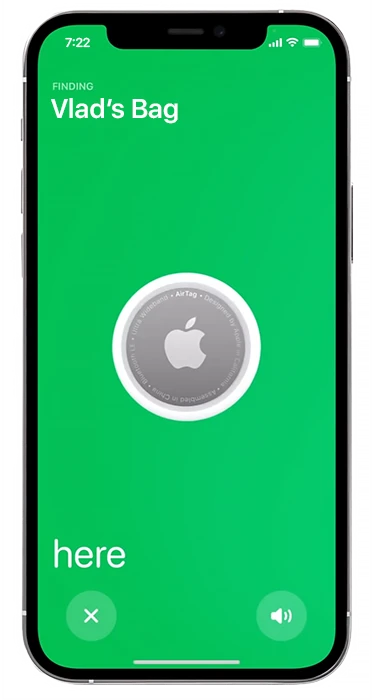If you’re looking for a short answer to this question, it’s no. Unfortunately, you won’t see missed call notifications from blocked contacts and numbers. When you block someone’s number, their calls, messages, and missed call notifications won’t appear on your iPhone.
In fact, the only solution to see missed calls from blocked numbers is to unblock them. After all, the logic behind blocking is so that you can limit yourself from spam and annoying calls.
However, there are still a few workarounds that can help you figure out if someone calls you from a blocked number. You can check your voicemail or contact customer service.
So here’s what you should know.
What happens when someone calls you from a blocked number on your iPhone?
Suppose someone on the “blacklist” calls you. In that case, they will hear a long beep followed immediately by interrupted tones, simulating that your smartphone is busy with an outgoing call or a long beep with a transition to voicemail (if this service is used). In turn, nothing will be displayed on your iPhone.
However, the person calling you may also think that your phone is turned off or you have a call forwarding set up. Excluding this fact will be enough to contact you from another number or hide their own number.
How to check voicemail on iPhone
If you want to check if blocked numbers left a voicemail, you can follow these steps:
- Open the Phone app and go to the Voicemail tab.
- After that, scroll down and tap Blocked Messages.
Finally, you will see if you received any voicemails from the blocked number.
In exceptional cases, your service provider can tell you if you have received calls from a blocked number. For this, you can contact customer service through the website or by calling them directly if you have the operator’s number. Ask if they can check if you have received calls from a blocked number and tell them the number you want to check.
How to unblock the number on iPhone
As mentioned above, the only really working way to view call history from a blocked number is to unblock it. To do so – follow these steps:
- Open Settings and go to Phone.
- Then scroll down and select Blocked Contacts.
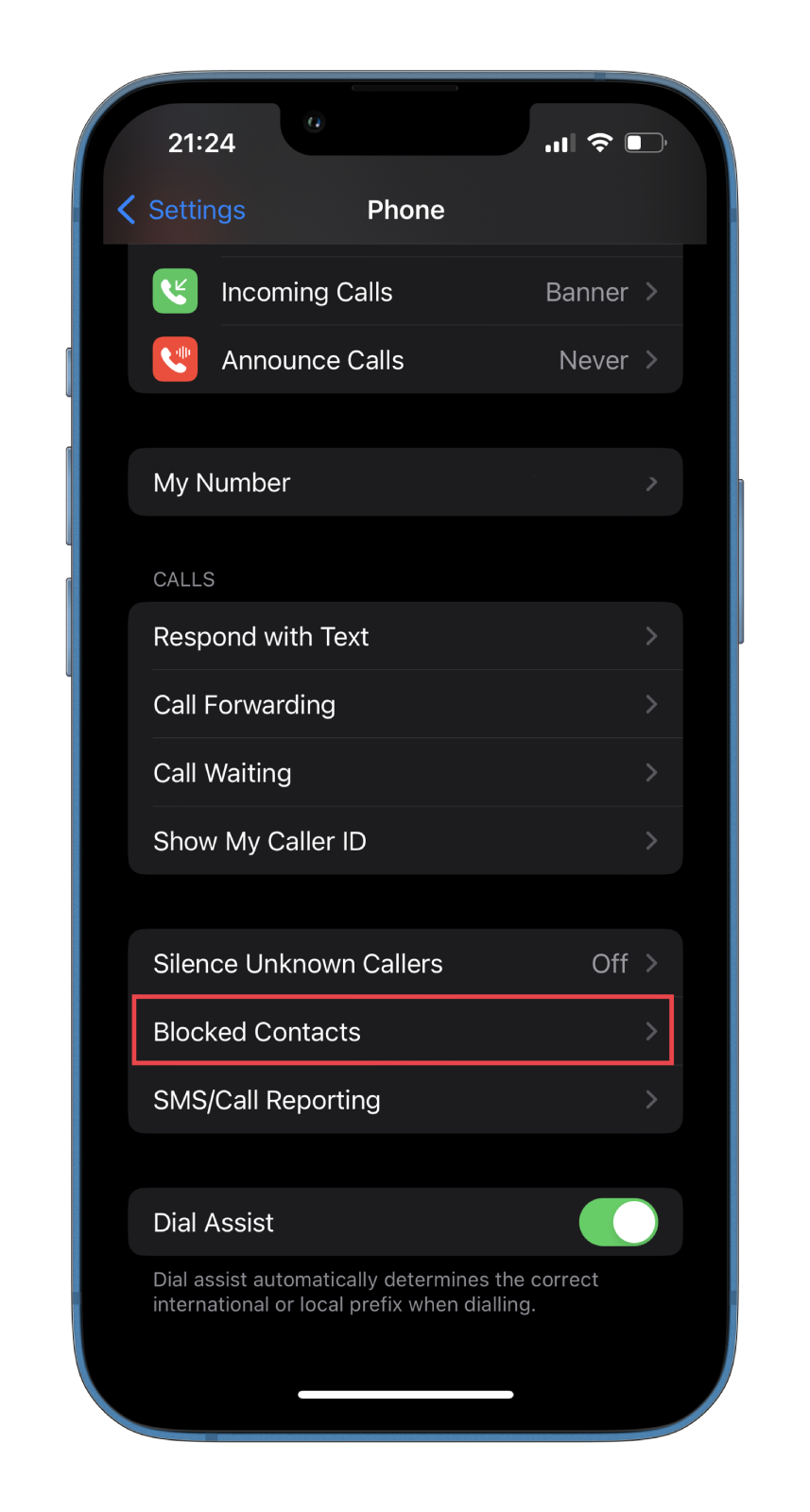
- After that, swipe left on the contact you want to unblock.
- Now, open the Phone app and go to the Recents tab.
- Finally, you should see missed calls from unblocked contact.
This contact will be added to your regular call list, and you will be able to see all missed calls received from this number. However, this person will be able to contact you again. Therefore, if you do not want to get another batch of spam, it is better to leave this number in the black list.
Read Also:
How to hide your number on iPhone
The function of calling from a hidden number has long been known. And it would be strange if it wasn’t available on the iPhone. However, it doesn’t work for everyone. It depends on the terms and conditions of your carrier.
Anyway, if you want to enable this feature, follow these instructions:
- Open Settings and go to Phone.
- Then scroll down and tap Show My Caller ID.
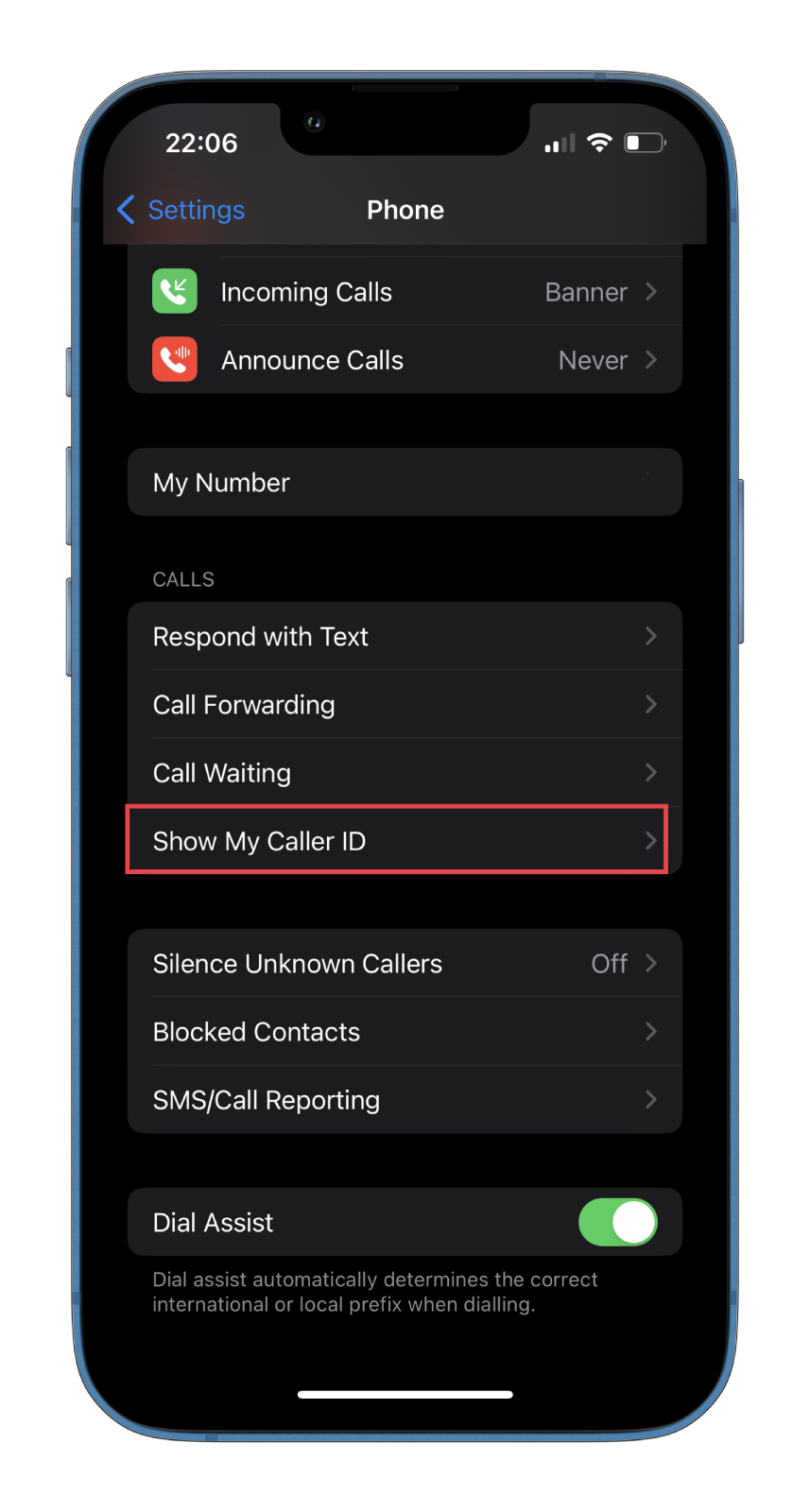
- Finally, disable this feature.
Unfortunately, this function works only when the “Anti-Detection” service is enabled. But you can choose whether to show the number or not.