I’m fairly absent-minded, so consistently once a day, I lose my phone. I leave it under my things, in other rooms, or it falls behind the bed. Either way, it’s an extra 10-15 minutes of my time to find my phone.
The easiest way to speed up the search (other than putting your phone in one place and not losing it at all) is to ask someone to call you. If your phone is not in silent mode, you will hear the call and find it. But even if you don’t have anyone to ask to dial you, there are other ways. For example, activate Find My from another device. Or use Internet services that call your phone.
In short, here’s what you can do.
Ask a friend to call your phone
Okay, there would be no steps, not a lot of text. Everything is obvious. Ask someone to call your phone, I hope they have your phone number, or you remember it.
That works if there’s anyone near you to ask them for such a favor. If not, you will need to find another way to call your phone.
Use Find My
Well, that’s not about how to call your phone number, but I assume you need to call the number to call your phone. If so, there’s no difference between calling your phone or using any other method to make your phone play a sound.
If you have an iPhone, the easiest thing to do is to open Find My on another device and activate the beep on your iPhone.
If you have another device, any device will do Mac, iPad, or even Windows or Chromebook.
On Mac
- Open Find My.
- Right-click on your iPhone.
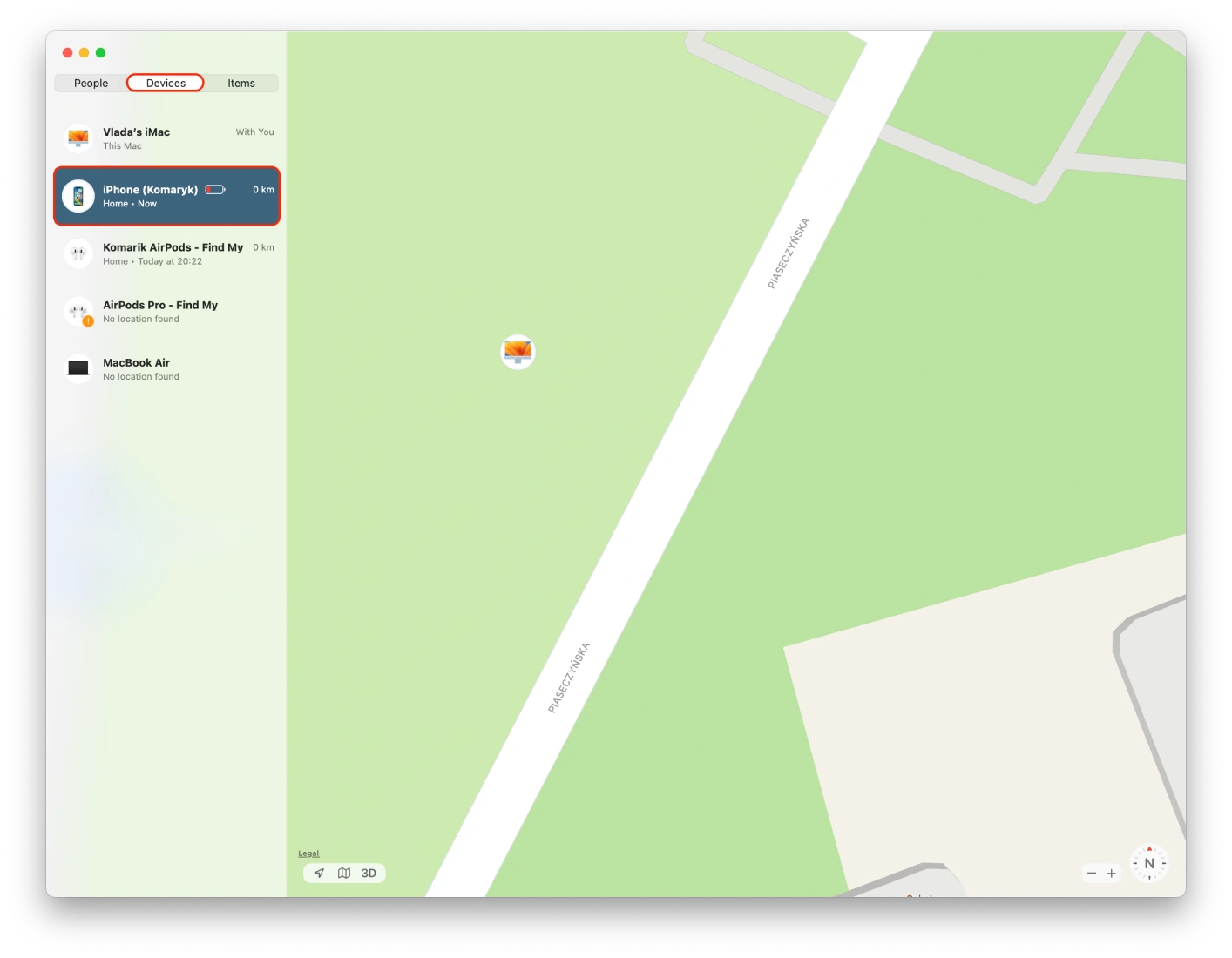
- Choose Play Sound.
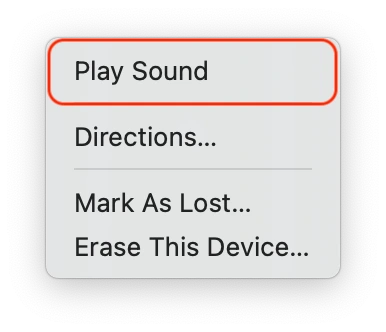
On iPad
- Open Find My.
- Tap Devices in the left corner.
- Tap on your iPhone.
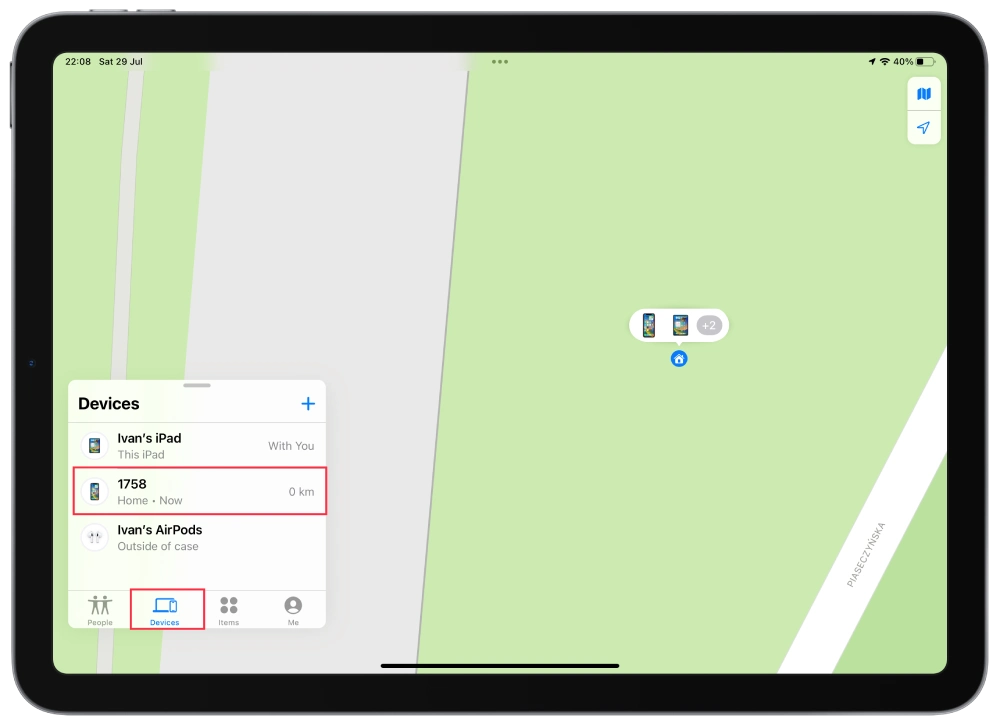
- Tap Play Sound.
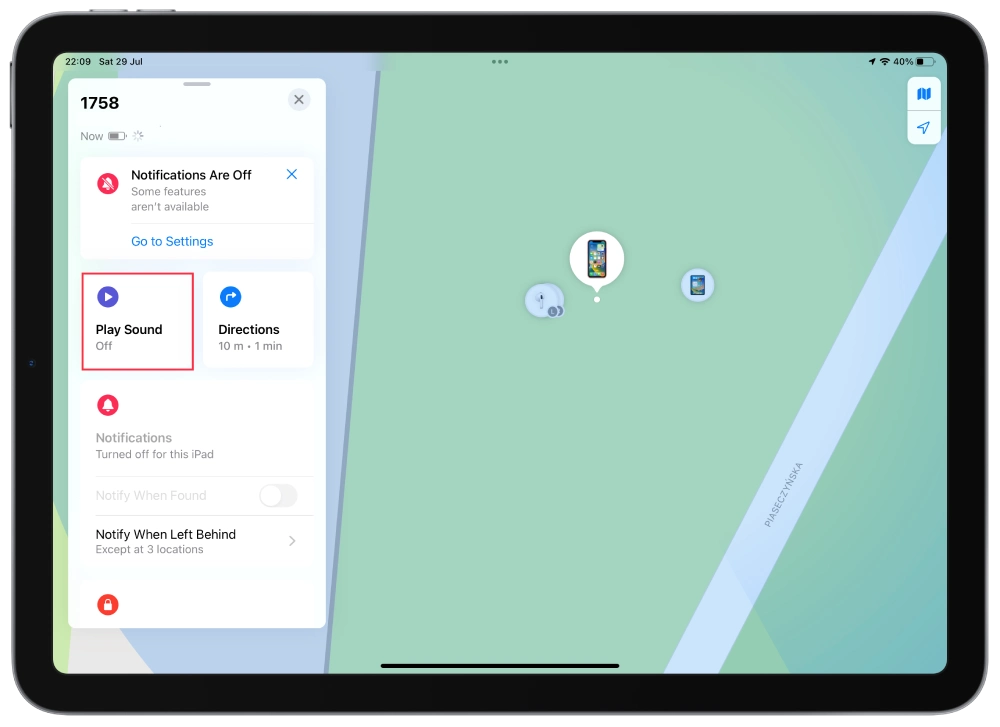
With your browser
- Open iCloud Find My (icloud.com/find)
- Sign in (if needed).
- Click on All Devices and choose your iPhone from the drop-down list.
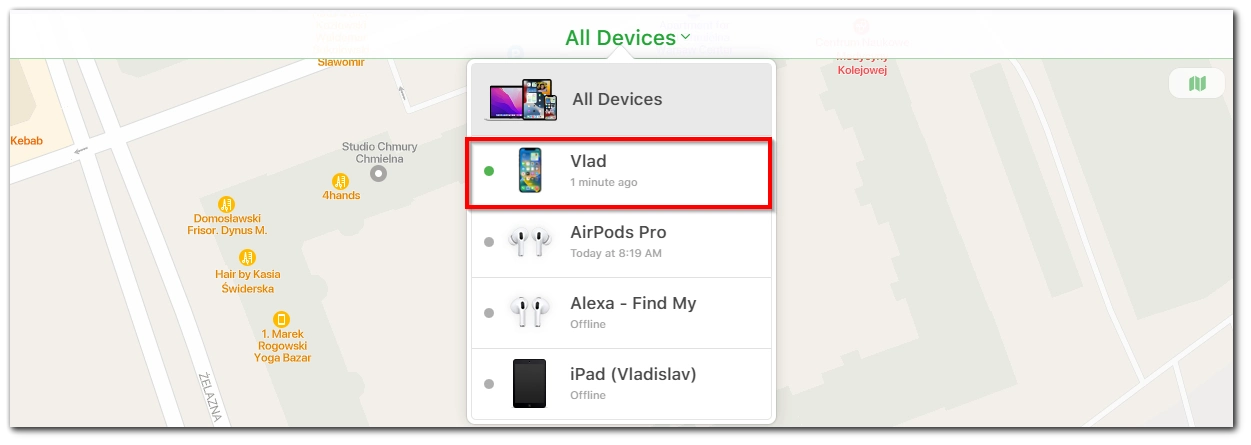
- Click on Play Sound.
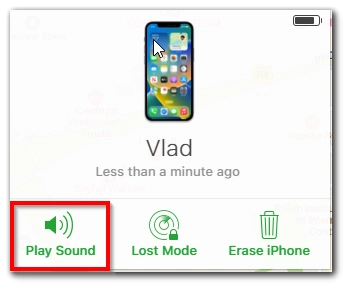
But that works only if you have iPhone. Great that for Android users, there’s the same feature.
Find your Android device
Okey, if you have an Android, just:
- Go to android.com/find
- Sign in if needed.
- Select your phone.
- Select Play sound.
Call your phone from a computer
The first way is to use all these virtual phone services, but they usually cost money, and if you just need a signal to find your phone, that’s probably not what you’re looking for. Another option is to use services like CallMyPhone. Actually, that’s the only working service I’ve found. Other services aren’t working. Maybe because I’m in Poland now, and they work only in the US.
Go to Call My Phone, enter your phone, and they will call you back. By the way, the call would be from the Russian number. I don’t think that matters, but maybe some of you find this important detail.
The service is free, but you may leave a tip if you want to support the service.
Another service is Call My Lost Phone. It seems it works only with the US numbers cause for my Polish one, it hasn’t worked out. But you may try it.
There was also a very old and well-known service Where’s My Cell Phone, but it seems to be shut down. Sad, I’ve found a back-to-2008 year CNET post about it.
Use landline phone
Haha, if you still have it, just use a landline. But, really? I don’t know anyone with a landline phone left…





