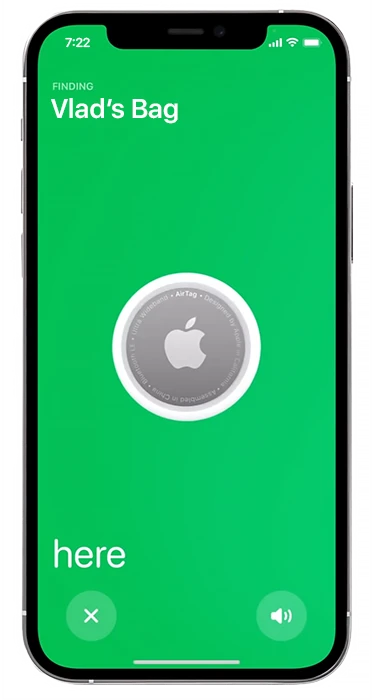When you’re eyeing an Apple Watch, the choice isn’t just between the different models like the Series 9 or the SE. There’s another decision on the table: do you go for just GPS, or level up to GPS + Cellular? Yeah, the latter bumps up the price tag, but it’s also packed with a few extra perks over the GPS-only version.
What is a GPS + Cellular model? It’s a smartwatch version that lets you stay connected without an iPhone. Besides GPS, these watches can hook up to cell networks to make calls, send texts, and use the internet right from your wrist.

You’ll need a separate plan for cell service on the watch, which might mean extra costs. Go for the GPS + Cellular Apple Watch if:
- You’re often outdoors without your phone and wanna stay in touch.
- Making calls, texting, and using data without your iPhone nearby is key for you.
- You’re cool with paying more for the convenience of cell service on your watch.
This is the most basic difference, in brief. There are still a few tricks, but more on that below.
What is a GPS model? This is Apple’s basic smartwatch version. It’s great for folks looking for a smartwatch to track fitness and get iPhone alerts when the phone’s close by. It covers most of the key Apple Watch features, like health tracking, music playback, and app access, but you need a Bluetooth connection to your iPhone for calls, texts, or internet stuff.

The GPS Apple Watch is for you if:
- You’re mostly with your iPhone.
- Your main thing with the watch is tracking workouts and getting alerts (with your iPhone around).
- You wanna save cash and skip the extra monthly cell service fees.
For the majority, say 80%, the GPS model is perfect for everyday needs. If your iPhone is like your shadow, the GPS version won’t let you down, and you’ll hardly spot any perks going the Cellular route.
Apple Watch GPS
Pros:
- Lower price
- Great battery life
Cons:
- You still need your iPhone for many tasks
- Doesn’t support the Family Setup feature
Apple Watch GPS + Cellular
Pros:
- Family Setup feature
- Using without iPhone
- Apple Music streaming support
Cons:
- It’s more expensive
- Monthly fee (optional)
Apple Watch GPS vs. Cellular: What’s the difference?
| GPS | GPS + Cellular | |
|---|---|---|
| Battery life | Up to 18 hours | Up to 18 hours |
| Battery talk | No LTE connectivity | Up to 1.5 hours |
| Workout battery life | Up to 11 hours indoor workout Up to 7 hours outdoor workout | Up to 11 hours indoor workout Up to 6 hours outdoor workout |
| Family Setup battery life | No Family Setup support | Up to 14 hours |
| Audio playback | Up to 11 hours playback from Apple Watch storage | Up to 11 hours playback from Apple Watch storage Up to 8 hours streaming playlist with LTE |
| Monthly cost | $0 | From $10 per month |
| Charge times | About 45 minutes to 80% (Series 9) About 45 minutes to 80% (Series 8) About 1.5 hours to 80% (SE 2022) | About 45 minutes to 80% (Series 9) About 45 minutes to 80% (Series 8) About 1.5 hours to 80% (SE 2022) |
Connectivity
At the heart of the debate between GPS-only and GPS + Cellular Apple Watches lies their connectivity capabilities. With the GPS + Cellular model, you can leave your iPhone at home and still make calls, send texts, and use data. It’s like having your iPhone on your wrist.
The GPS-only version needs your iPhone nearby to do these things. So, if you’re always with your phone anyway, this might be enough for you.
Both kinds can connect to Wi-Fi and Bluetooth, so think about whether you want to be free from your iPhone or not when deciding.
| Apple Watch GPS | Apple Watch GPS + Cellular | |
|---|---|---|
| LTE | No | Yes |
| Wi-Fi | Yes | Yes |
| Bluetooth | Yes | Yes |
Family Setup
Only the Apple Watch with GPS + Cellular works with Family Setup. It lets you set up an Apple Watch for someone who doesn’t have an iPhone, like your kid or grandparent. This means they can make calls, send messages, and do a bunch of other stuff with their watch, without needing a phone. They get their own phone number and can even use Apple Pay with Apple Cash Family, which lets parents send money to their kids on the watch.
There’s also a Schooltime mode to keep kids focused by limiting the watch’s features during school hours. Plus, it keeps health and safety in mind with things like Emergency SOS and Medical ID. It’s all about making the watch useful and safe for everyone in the family, even if they don’t have an iPhone.
Battery Life
| Apple Watch GPS | Apple Watch GPS + Cellular | |
|---|---|---|
| Battery life | Up to 18 hours | Up to 18 hours |
| Workout indoor | Up to 11 hours | Up to 11 hours |
| Workout outdoor | 7 hours when using GPS | 6 hours when using GPS and Cellular |
| Audio playback | Up to 11 hours | Up to 11 hours |
| Streaming with LTE | - | Up to 8 hours |
| Talking | - | 1.5 hours when using Cellular |
Now, let’s get to the heart of it: Does cellular zap your battery more than GPS? Yep, the Apple Watch Cellular does use more juice because of its connectivity chops. It’s always on the hunt for an LTE signal, whereas the GPS model just chills with Bluetooth. But, the difference is pretty slim and really only pops up when you’re using both GPS and Cellular at the same time.
Even though how long your battery lasts can vary based on how you use it, Apple says both models can go until 18 hours on a single charge.
For the GPS + Cellular model, that 18-hour promise holds up if you’re connected to an iPhone for 14 hours and use LTE for about 4 hours.
Talking time? You’ve got 1.5 hours on cellular. For tunes, you’re looking at 11 hours of playback from Apple Storage. If you’re streaming, that drops to 8 hours. Workout mode? You’ve got 11 hours for indoor workouts, 7 hours if you’re using GPS, and 6 hours with both GPS and cellular firing.
And you can stretch out that battery life: turning off some features or switching to a low power mode that’s available on the watch.
Case materials, band options, and display
There is one unnoticeable difference: the GPS + Cellular model always crowns with a red element.

The GPS-only Apple Watch 9 keeps it simple with a sturdy aluminum case paired with Ion-X glass. This combo is lightweight and budget-friendly but keep in mind, the glass is more scratch-prone than it is crack-prone.
There are more choices for Apple Watch 9 GPS + Cellular models. You can choose the case material: Aluminum or Stainless Steel with sapphire crystal in the mix for the display. Sapphire crystal is the tough cookie here, resisting scratches better than its Ion-X counterpart, but watch out, it might be more susceptible to cracks upon a hard impact.
For Apple Watch SE models, things are simpler. Regardless of whether you choose GPS or Cellular, the case is always made of recycled aluminum.
Strap options are plentiful for both models, offering a world of customization. Whether you stick with Apple’s line-up or venture into third-party territory, you can find a band that fits your wrist and style perfectly.
| Item list | Apple Watch Series 9 GPS | Apple Watch Series 9 GPS+Cellular | Apple Watch SE GPS | Apple Watch SE GPS+Cellular |
|---|---|---|---|---|
| Front glass | Ion-X strengthened glass display | Sapphire crystal display | Ion-X front glass | Ion-X front glass |
| Case | Aluminum | Aluminum or Stainless Steel | Aluminum case | Aluminum case |
| Case size | 41mm,45 mm | 41mm,45 mm | 40mm,44 mm | 40mm,44 mm |
| Aluminum case colors | Pink, Midnight, Starlight, Silver, (PRODUCT)RED | Pink, Midnight, Starlight, Silver, (PRODUCT)RED | Midnight, Starlight, Silver | Midnight, Starlight, Silver |
| Stainless Steel case colors | - | Gold, Silver, Graphite | - | - |
| Band | Rubber, Textile, Stainless Steel | Rubber, Textile, Stainless Steel | Rubber, Textile, Stainless Steel | Rubber, Textile, Stainless Steel |
Apple Music and Podcasts
Both Apple Watch variants let you stream Apple Music, audiobooks, and Apple podcasts if you’re connected to Wi-Fi. But the GPS + Cellular Apple Watch, as you’ve already figured out, will stream over cellular data as well.
Price
| Model | GPS | GPS+ Cellular |
|---|---|---|
| Apple Watch SE | From $249 | From $299 |
| Apple Watch 9 Series | From $399 | From $499 |
Now, let’s talk price. The Apple Watch SE with just GPS starts at a cool $249. Want cellular? That’ll bump you up to $299. For those eyeing the Apple Watch Series 9, GPS-only models kick off at $399, while adding cellular connectivity pushes the starting price to $499.
Can I buy the GPS + Cellular Apple Watch and just not pay for the cellular plan?
Yep, that’s totally doable. It costs usually between $10-$15, depending on the service provider. You can opt for an Apple Watch with cellular capabilities but not activate the cellular service. This choice is perfect if you’re on the fence and might want cellular features down the line.
Or if you buy GPS + Cellular because of the design, then yes, you don’t have to pay every month. Activation of the plan is not required.
So, which should you buy, Apple Watch, GPS or Cellular?
If you want to leave your iPhone behind on purpose, the Apple Watch GPS + Cellular could be your thing. Picture this: you’re out for a morning run, and the last thing you want is your iPhone bouncing around in your pocket. That’s where the GPS + Cellular model shines. It lets you do phone stuff right from your wrist.
With the GPS + Cellular version, not only can you keep tabs on your steps and burned calories, but you can also share your location with your crew or make calls when needed.
Think about how you roll. Do you often head out without your iPhone? Are you listen Apple Music or taking calls without it?
If you’re nodding ‘yes’ to these, the Cellular model’s got your name on it. But if none of that jazz matters to you, you’ll be just fine with the GPS-only version.