Streaming services are quite widespread today. Many users are switching from regular TV to various streaming and video-on-demand services. No wonder more and more companies are trying to offer their services in this area every day. Many companies, which used to be just providers, create their services, allowing people to watch their favorite content on any device, including different TVs.
Vizio TV is a range of TVs with its OS and a unique set of features that gives you a pleasant experience in watching TV. The Spectrum app for Vizio TV offers users advanced features and is relatively easy to install and use. Downloading the Spectrum app on Vizio smart TV requires internet and a bit of your time. This article will tell you how to correctly download and install the Spectrum app on Vizio TV and enjoy your favorite shows.
How can you get Spectrum on your Vizio TV
If you have previously used the Internet provided to you by Spectrum or they connected you to TV channels, then you’re probably already familiar with their primary type of services. In addition, you may even own a Spectrum router.
However, in addition to being a provider, this company has created its service, Spectrum Video on Demand. This trend has arisen for cable service providers after the rapid growth in the popularity of streaming services. Today, this is no surprise to anyone, and many companies create similar services as part of a standard cable TV subscription.
In the case of Spectrum, they have created an app with which you can log into your profile and watch your favorite shows anytime. It’s called Spectrum App and is available for download on many devices, including some TVs.
For example, you can install Spectrum on your Vizio TV. Although Vizio TVs are cheaper, they still have their operating system – SmartCast. It will allow you to install the Spectrum App directly on your TV.
Read also:
How to install apps on Vizio Smart TV
So you decided to use Vizio TV, and for a better experience, you need to download the Spectrum app. To avoid being confused, you should first understand how Vizio TV works. If you have a Vizio Smart TV model from 2018 or further, your TV will have a built-in system called SmartCast that lets you add and manage apps.
What is SmartCast? Google Chromecast can be cited as a comparison. It works on precisely the same principle. Simply put, it’s the built-in Chromecast of the TV. With this app, you can view the app content displayed on the TV. In addition, there are already pre-defined applications that will help you to use the TV.
The Spectrum is unfortunately not on this list, but that does not mean it cannot be installed. And in the guide below, you will find out more about it:
- Connect your TV to the Internet.
- After that, press the V button on your remote.
- Choose Google Play from the options.
- Browse through your options and look for the Spectrum TV app.
- Open the Spectrum app and press Ok. Follow the instructions on the screen to install it.
You can download the app and start streaming right away through a process called casting. After the process is complete, you can see it on the app bar. And now you are ready to watch your favorite shows and movies provided by Spectrum.
What else can you say about Spectrum App?
With a Spectrum app, you can use Spectrum cable packages that are the perfect ensemble of high-quality services, package options, affordability, and efficient customer care service. So you will have unlimited access to content from any device, not just your TV. Along with watching TV on the go, it gives you access to the complete TV channel lineup. You can also watch on-demand titles and DVR recordings.
And if you have children in the house, don’t forget to turn on parental controls to limit their access to content. If you have any difficulties or technical problems, Spectrum support is always ready to help.
As you can see, the Spectrum app is easy enough to install, and using it simplifies your experience when watching various shows. In addition, you can always buy bundles with more advanced features for a complete experience.
Is Spectrum App available on other devices?
The list here will be quite long when it comes to the devices on which The Spectrum TV App will be available. The company has released several versions of its app for various platforms.
Spectrum is available on all Apple Devices. You can install The Spectrum TV App on your iPhone or iPad using App Store, and it’s also available on Mac.
The Spectrum will also be available on all Android devices that support Chromecast to stream it to your TV. Since the Spectrum app is available on Android, it can also be found on Android-based operating systems. It can be found in most set-top boxes and Smart TV systems, including Vizio’s.
This service will also be available for Samsung TVs, 2012, and newer models. In addition, you can find the Spectrum TV App on your Xbox console.
Read also:
Is Spectrum App compatible with PC
In addition, many users wonder if they can run the Spectrum video service on their PCs. Turning on your favorite show when you are working can be pretty handy.
Alternatively, if you can’t run the Spectrum App on your Smart TV, you can always run it with a laptop and then transfer the picture to the TV using an HDMI cable.
Accessing the Spectrum on-demand video service from your PC or Mac is easy. To do this, you just need to go to the Spectrum streaming website and log in to your account using the same data you enter when logging into Spectrum App.

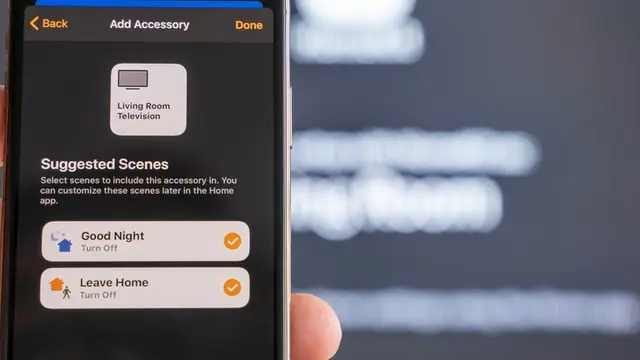
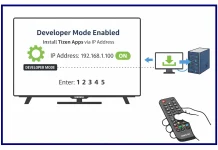



There is no Google Play app on the list of a fairly new Visio TV
Directions say, “press the V button on your remote.” There is no “V button” on my Visio remote! Now what do I do???
There is no V button on my remote